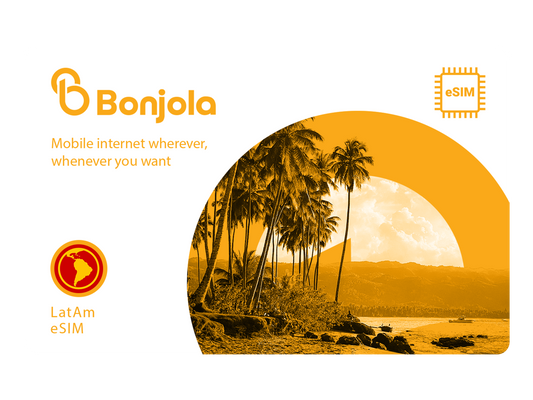eSIM Technical Support
Find answers to frequently asked technical eSIM questions below.
Collapsible content
How will I receive the eSIM?
We will send you an email with your eSIM QR code. To activate your eSIM, you just need to scan the QR code and follow the instructions. That's all you need to set up your eSIM.
So you don't get confused, we will send you a new eSIM QR code every month.
How do I install and set up my eSIM?
We've provided a detailed eSIM installation guide for you here (for both Apple and Android).
Apple eSIM compatible devices
View the list of Apple phones and devices that support eSIM here.
Samsung eSIM compatible devices
View the list of Samsung phones and devices that support eSIM here.
Google eSIM compatible devices
View the list of Google phones and devices that support eSIM here.
Huawei eSIM compatible devices
View the list of Huawei phones and devices that support eSIM here.
Oppo eSIM compatible devices
View the list of Oppo phones and devices that support eSIM here.
Other eSIM compatible devices
View the list of other phones and devices that support eSIM here.
eSIM compatible laptop and notebook devices
View the list laptop and notebook devices that support eSIM here.
How to check if your phone is unlocked
We've prepared a more detailed guide on how to check if your phone is unlocked here.
"This code is no longer valid" - Error
This error appears either when the QR code is not properly scanned or if the eSIM has already been installed.
Sometimes due to poor connection, QR codes are partially scanned. Try rescanning after ensuring you have good network strength.
To check if your eSIM has already been installed:
Go To Settings > General > About
Scroll down and you should be able to see the ICCID and one extra digit if your eSIM is “on” in your phone’s Cellular Plans. Please note that eSIMs can only be installed once so if you’re attempting to reinstall a removed eSIM, that will not work.
"Cellular plans from this carrier cannot be added" - Error
This error usually shows up if you have a network-locked device. You need a network-unlocked device to download and support eSIMs.
How to check if my device is network unlocked?
Click here to learn how to check if your device is network unlocked.
Want a Global eSIM?
Find the perfect eSIM for your lifestyle with Bonjola. With Bonjola's eSIMs you can:
-
✅ Easy Setup
Setup your eSIM with Bonjola in less than 1 minute. Connect immediately to local services anywhere you go.
-
⚡️ High Speed
Access local 4G/5G lightning mobile internet speeds which are faster than roaming.
-
💸 Save Costs
Save costs with affordable local rates. Say goodbye to unreasonable and surprise roaming charges.
-
⏰ Gain Time
Save time without having to swap out SIM cards. No more lining up at foreign airports to purchase another SIM card and having to physically switch it out.
-
🌱 Reduce Waste
Traditional SIM cards produce and ship physical SIM cards, which can be wasteful. eSIM eliminates the need for physical SIM cards and cuts waste.
Explore Global eSIMs
-
Global eSIM
Regular price From $39.00 USDRegular priceUnit price per -
Europe eSIM
Regular price From $5.00 USDRegular priceUnit price per -
Latin America eSIM
Regular price From $19.00 USDRegular priceUnit price per