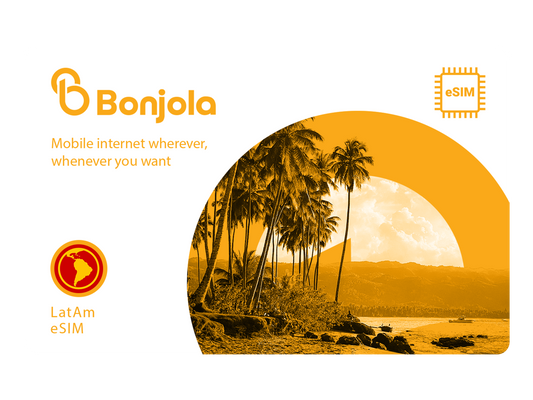General eSIM Q&A
Find answers to frequently asked general eSIM questions below.
Collapsible content
How long does it take the eSIM QR code to arrive?
We send the eSIM QR code the every 30 days from and including your purchase date.
Haven't received your QR code?
Please check your spam folder. If it’s not there, talk to us directly at hello@bonjola.com
How will I receive the eSIM?
We will send you an email with your eSIM QR code. To activate your eSIM, you just need to scan the QR code and follow the instructions. That's all you need to set up your eSIM.
So you don't get confused, we will send you a new eSIM QR code every month.
How do I install and set up my eSIM?
We've provided a detailed eSIM installation guide for you here (for both Apple and Android).
Apple eSIM compatible devices
View the list of Apple phones and devices that support eSIM here.
Samsung eSIM compatible devices
View the list of Samsung phones and devices that support eSIM here.
Google eSIM compatible devices
View the list of Google phones and devices that support eSIM here.
Huawei eSIM compatible devices
View the list of Huawei phones and devices that support eSIM here.
Oppo eSIM compatible devices
View the list of Oppo phones and devices that support eSIM here.
Other eSIM compatible devices
View the list of other phones and devices that support eSIM here.
eSIM compatible laptop and notebook devices
View the list laptop and notebook devices that support eSIM here.
How to check if your phone is unlocked
We've prepared a more detailed guide on how to check if your phone is unlocked here.
Can I use my eSIM for a personal hotspot or tethering?
Yes, you can use your eSIM’s internet data on other devices by creating a personal hotspot.
On iOS, you can do this under the “Personal Hotspot” menu under settings and on Android, you can do this under the “WiFi hotspot” settings.
How do I check which eSIM is being used for my data?
On iOS / iPhone
Go to Settings > Cellular or Mobile > Cellular Data
You’ll see “On” next to the name of the eSIM being used.
On Android:
Go to Settings > Network & Internet > Mobile Network
Here, you’ll see the name of the eSIM which you had set up during installation.
On Samsung Devices:
Go to Settings > Connections > SIM Card Manager
Under preferred SIM card, you’ll see the name of the eSIM under use.
Get your first eSIM
Find the perfect eSIM for your lifestyle with Bonjola. With Bonjola's eSIMs you can:
-
✅ Easy Setup
Setup your eSIM with Bonjola in less than 1 minute. Connect immediately to local services anywhere you go.
-
⚡️ High Speed
Access local 4G/5G lightning mobile internet speeds which are faster than roaming.
-
💸 Save Costs
Save costs with affordable local rates. Say goodbye to unreasonable and surprise roaming charges.
-
⏰ Gain Time
Save time without having to swap out SIM cards. No more lining up at foreign airports to purchase another SIM card and having to physically switch it out.
-
🌱 Reduce Waste
Traditional SIM cards produce and ship physical SIM cards, which can be wasteful. eSIM eliminates the need for physical SIM cards and cuts waste.
Explore Global eSIMs
-
Global eSIM
Regular price From $39.00 USDRegular priceUnit price per -
Europe eSIM
Regular price From $5.00 USDRegular priceUnit price per -
Latin America eSIM
Regular price From $19.00 USDRegular priceUnit price per